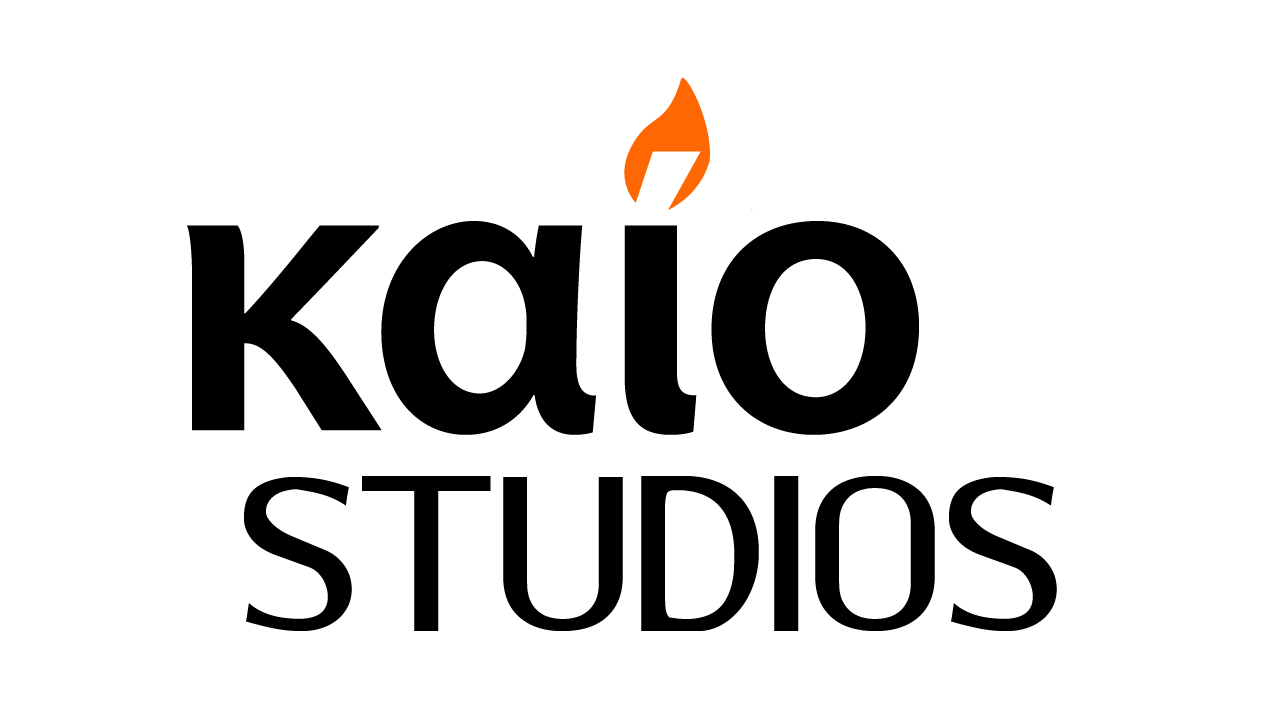One of my most used tools in ministry and life is Evernote. It functions as my filing system, information repository and an extension of my brain. I used to carry a notebook with me everywhere to jot ideas and notes. I also used to have to figure out a good way to organize files and documents and transport them between meetings, my office, and my house. A few years ago I committed to going paperless as much as possible and Evernote has been a key part of that plan.
-
Evernote can capture ideas an information
One of the great benefits of Evernote is that it helps to keep your desk and your mind clear. I keep notebooks of prayer requests, tasks to be done, and important files. Anything I’d write in a notebook gets recorded into Evernote. Using Stacks it’s possible to organize notebooks into categories that make sense. As a filing system you can email scanned documents into a notebook and have a searchable, always available file cabinet.
-
Illustrations and Ministry Resources
You never know when inspiration will strike, you’ll see something that could be a good teaching illustration, or come across a resource you’d like to save for later. I keep a notebook that is a catchall for pictures, voice notes, short memos, and more. Whenever I find the use for that item I move the note to the applicable notebook. Evernote also lets you keep clippings from web sites to read later. I keep my organization simple, but use descriptive tags for easy searching.
-
Sharing Information
Evernote lets you share all the moving parts of a project with other collaborators. You can share notebooks, checklists, documents, and files. There are other tools that work for different types of collaboration, but that’s a future post. We’ve used Evernote to plan ministry events, small group campaigns, sermon series, and my wife and I stash vacation and house project info into notebooks as well.
-
Keep a Central Repository of Policies & Procedures
You never know when you’ll need a part of a policy or procedure manual. When these are stored in Evernote you never have to worry about where something is stored. It’s great for product manuals too. Countless times I’ve pulled up a document in a meeting rather than having to say “I’ll look that up and get back to you.”
Bonus: Smartphone or tablet access
Evernote makes all of these resources available wherever you are with smartphone and tablet applications. Evernote Premium will even give you the ability to access notebooks offline. Coupled with an iPad Pro and Apple Pencil I don’t miss a notebook at all.
Photo by Heisenberg Media